
If possible, get a procmon trace of the problem, and of the same action on another machine where it's successful. It would most likely be an attempt to access a file, a reg key, or send/receive data on the network. The last event before these events is the most likely suspect for the problem. 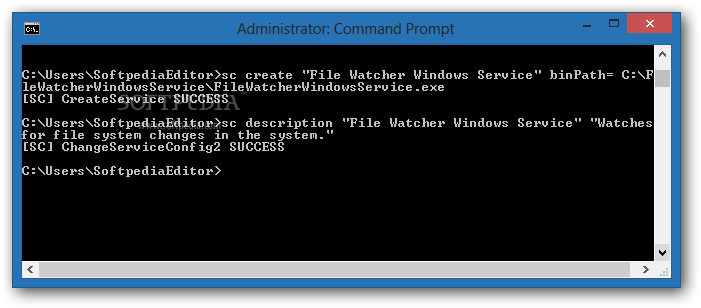
Before that event there will be a series of "Thread Exit" events and/or events where the process queries for DLL files. These events can be ignored they are evidence of normal program cleanup by Windows. In many cases, such as normal or abnormal program exits, there will be a Process Exit event.
If the problem is reproducible, and the procmon trace was stopped shortly after the issue was reproduced, press control-End to go to the last visible event in the log file. What are the process names involved in NuGenesis client and server components?. Refer to the following articles for process names associated with Waters software components: 
First, filter the log file to the processes of interest for the problem.


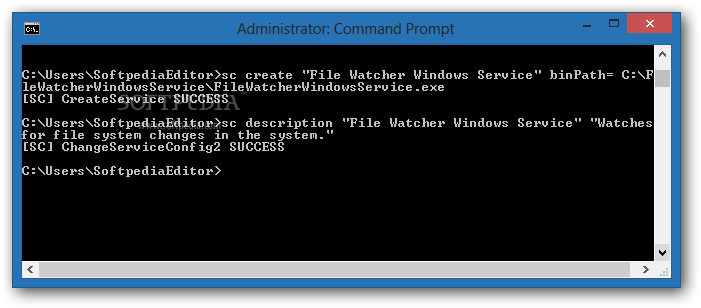



 0 kommentar(er)
0 kommentar(er)
